In June 2014, Microsoft purchased the Blu-ray 4000. At that time, the price was probably more than 160. It was bought, used, and played without games. There was not much demand. Now that the price is in the early 100s, it is this product:
For more than two years, there has been no problem, and the battery has been replaced once every six months.
Some things come by surprise, and suddenly the left mouse button hasn't been used without hitting it. It's not good to use the left mouse button directly. It is directly displayed as the left button. It is extremely irritating and it is not good to beat a few.
Judging by experience, this is a faulty microswitch. It is also broken anyway. The dead horse is treated as a live horse doctor. Immediately disassemble ( due to the mouse used for more than two years, more dust inside and outside, please do not spray )!
First, remove the mouse shell
Usually when you see the appearance of the mouse without a screw hole, you should hide it in the floor mat. So I first tore off the sticker at the bottom. If you do not stick it back, you have to tear the floor mat and find it!
Unscrew the screw and the top shell of the mouse is down, and you can see there are 4 screws: 2 each before and after.


Don't waste it, just screw it down and place it in place.


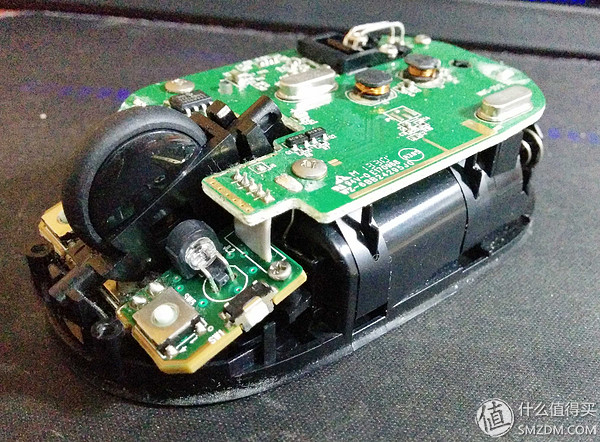
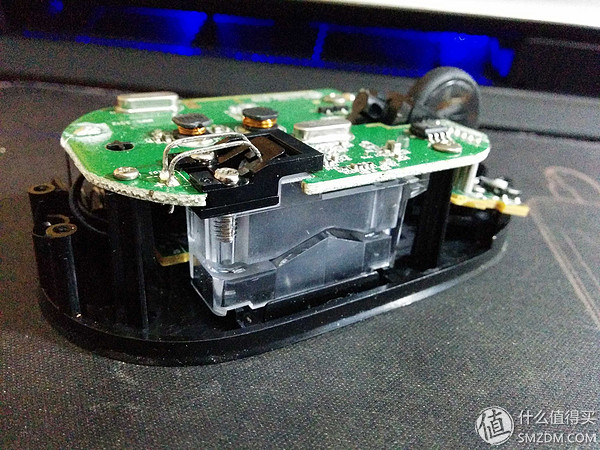
Open the shell and found that there are a lot of screws on the panel, because it is a micro switch problem, other screws do not have to screw down, we went straight to the theme, do not waste time.
It turns out that this is not the same as the microswitch of my Logitech mouse before! Microsoft used a square fretting for this product. It hadn't seen it before. It was a bit dumbfounded. . .

What I saw before was like the following picture. Forgive me for not seeing, have not seen Microsoft's square fretting on the map above. But it does not matter, the principle should be similar, just look at the open to see.

This square fretting is much smaller, the finger can't handle it at all. ! ! !


bad! The most important photo was taken. However, everyone can also clearly see that the top cover has four small tentacles that can be jammed by these four tentacles. Use a tweezers to move the two antennae on one side away from the card slot to easily remove the metal top cover. The structure inside should not be too simple. I doubt that any parts will be played when I open it...............

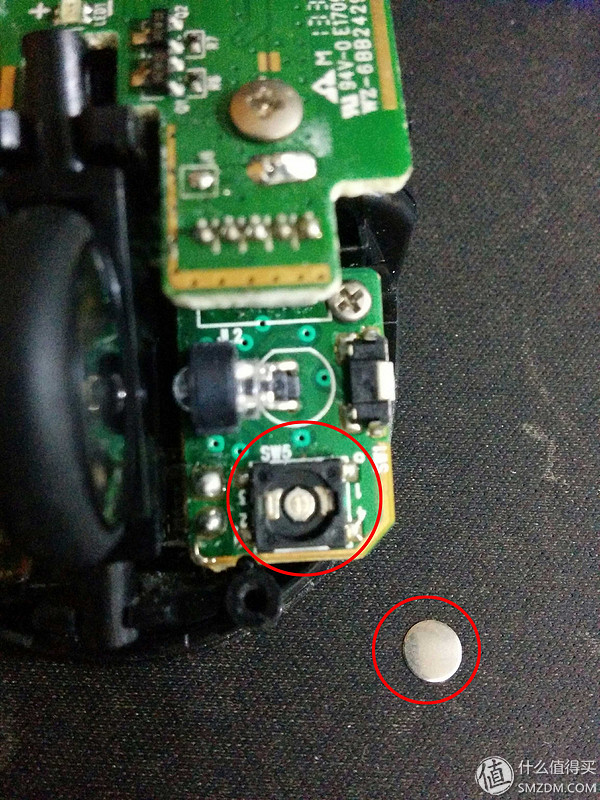
This square micro-motion has only one metal shrapnel, a rubber button plus a metal top cover.
The reason why the clicking is not clicked or double clicked is that the metal dome is oxidized too much and the sensitivity is greatly reduced. Rub it with a rubber or paper towel.
Note: The metal shrapnel is curved. Do not install it. If you find that you can't click it, there is no "click" button sound when the rubber button is pressed. Do not ask me how to know, I just found that the oxidation was so bad that the other side was put in cleanly, and the result was invalid.
Fourth, the repair is successful, restore the originalAfter wiping the metal shrapnel, install the microswitch back, test it, and return to normal.
Clear the ash inside, and then restore everything.
How to put it back on and how to put it back, the mouse is opened from the back to the front, the front end of the installation first put back, and then into the card into the bottom. As shown below:
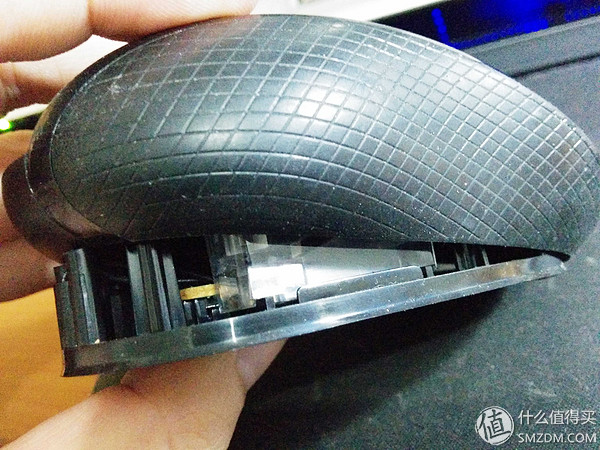

The last screw screwed on the top cover, the mouse returned to normal, and you can continue to serve me! ! !

V. Summary
It takes a lot of time for the mouse to use, and if the left button is not working or clicks occasionally change the double click, it is usually a micro switch.
If you do not want to waste, you can try to repair yourself. The simple thing is to open the micro switch and erase the shrapnel with an eraser; or replace the micro switch.
If you feel troubled or too lazy to do it, just throw in a new one!