Smart Video Surveillance Common Problems and Solutions Summary
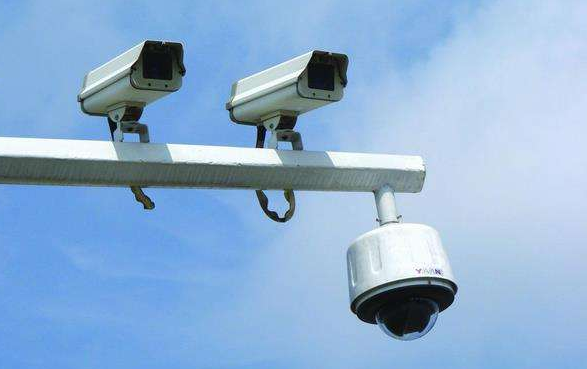
1, video recorder to connect the camera often dropped
There may be three reasons: 1. The camera's power supply is unstable, for example, it is often dropped at night 2. The network circuit is faulty and the switch exchange performance is insufficient 3. The camera is faulty
If a fixed number of cameras have dropped calls, it is advisable to check through crossover experiments, that is, to exchange normal camera connections and abnormal ones to confirm the problem.
If a non-fixed camera has dropped calls, it is recommended to check the power supply or switch (ie, 1 and 2).
If all cameras are disconnected at the same time, first confirm whether the camera is centralized power supply, whether the working status of the power supply is normal, whether the switch is normal, and whether the network port of the video recorder is normal.
2, IPC encoding parameter modification is not successful, after the modification has automatically changed back
Please check if there is an NVR connected to the LAN in the LAN. Our NVR will automatically set the optimal parameters for the IPC. In the system setting - channel, disable the locking parameter and it will not automatically modify the IPC encoding settings.
3ã€Why does the NVR automatically jump back to the main interface when it hasn’t moved to another interface (such as video playback) for some time?
Because the automatic lock screen is turned on, in the system settings - conventional, the automatic lock screen time is set to 0
4, NVR channel can not be dragged
NVR channel drag can be set in "System Settings" - "General" - "Advanced Settings" - "Channel Drag Mode", are divided into: Allow channel drag, disable channel drag, bind channel number Drag three modes
5, NVR on the display shows the screen is not full with black borders or a part of how to deal with beyond the screen
This is because the proportion of the monitor and the NVR output resolution are inconsistent. You can set the screen on the monitor to adjust the screen automatically or reset the aspect ratio.
6, video recorder resolution is too high does not support the display does not support how to do
You can press and hold the right mouse button for 5 seconds and the resolution will be automatically adjusted to 1024*768
7, 265 camera connected to a third party video recorder to figure out how long to do
Should be the camera encoding format tune into a 265+, third-party video recorder does not support this format, the camera format can be changed to 265 can be displayed normally
8, how to output audio on the NVR
First, the audio IPC+ supported NVR should be connected to the monitor/TV to support the HDMI interface and audio output. Select this channel to preview and hear the audio output. Currently supported audio NVR has: 265 full range and ZK-8136N-K2
9, NVR/IPC forget password how to do
You can use a computer client to restore factory settings. In the PC client, "Configuration Management" - "Device Management" can search the device, when the device IP search, select the IP to restore the factory settings, this time the IP will appear in the upper IP address, click " "Restore factory settings" can, note: In this process, we must keep in the search state, can not stop the search
10, H265 + access to computer video or third-party video recorders also save 90% of space
H265+ Saves 90% of Hard Disk Space on Our H265 Recorder (83 Series) and Saves 80% on HK Video Recorder
11. How to set up a recording client for a computer client
If the computer client records audio, you need to select the recording audio option when configuring the recording parameters.
12, why the Caton, delay, dropped
There are 5 aspects:
(1) Check whether the number of IPCs connected to multiple switches is balanced. If they are not balanced, adjust the number of IPCs connected to each switch and evenly allocate network resources to help prevent network congestion or instability. Calculate whether switch bandwidth resources are sufficient. Generally, it is recommended to use more than 10 IPCs with Gigabit switches. Secondly, aggregation switches and core switches must use Gigabit high-performance switches. 3. Determine whether the crimp wires on the cable heads are good or not. If not, please Redo the crystal wire of the cable or replace the crystal head with better quality. The second cable is in compliance with the standard. The quality and distance of the cable are also factors that cause the disconnection. Pay attention to these problems. 4. Check whether the circuit and the network line are disconnected. If disconnected, re-connect the line; 5, if using fiber optic equipment, please confirm whether the fiber optic transceiver data light is all bright, if it is not bright, it is caused by fiber optic transceiver or circuit failure
13, H265 +, H264 + video space? Where is the difference?
Storage space calculation method: bit rate (unit Kbps) × 3600 × 24 ÷ 8 ÷ 1024 ÷ 1024 = recording capacity (1 day) (unit G)
H265+=200W4G/day/24 hours (own NVR) 6G/day/24 hours (third-party video recorder) H265+=500W 6G/day/24 hours (own NVR) 12G/day/24 hours (third-party video recorder )
H264+=130W10-15G/day H264+=200W 15-20G/day
In a word: H265+ distinguishes itself from third party recorders, and H264+ does not distinguish between
14. What is DHCP? What is full Netcom?
DHCP (Dynamic Host Configuration Protocol) is usually applied in a large-scale LAN environment. Its main function is centralized management and distribution of IP addresses, so that hosts in a network environment can dynamically obtain IP addresses, gateway addresses, and DNS. Server address and other information, and can improve the use of the address
However, most security projects do not recommend that customers use the DHCP function to facilitate management and avoid conflicts.
The meaning of Netcom is that the third-party NVR is a network segment or other network segment. Our default IPC address is 192.168.0.123. Then we click on the search of a third-party video recorder. When we receive the search information from the local area network, the IPC will automatically To change our own IPC address into 1 network segment or match other network segments at the back end, without the previous computer manually changing to the same network segment IP
All Netcom will automatically shut down after 24 hours of power (constant), or be manually turned off by a tool (IE/UC/batch tool)
15, camera RTSP address is how much
The main stream rtsp://admin:.0.123:554/mpeg4
Substream rtsp://admin:.0.123:554/mpeg4cif
Could you share which points you care more when choose a teacher laptop? Size, cpu, storage, memory, battery, screen, fingerprint or backlight? As one of the top laptops for teachers in 2022, this 15.6 inch celeron N5095 or J4125 online teaching laptop is of the special necessary features a laptop for online teaching has. For example, high quality 1080P screen, bigger battery, updated storage and memory, mid-level cpu, etc. So many clients choose this model as laptop for teachers malaysia or laptops for teachers program.
Of course, there are other type Education Laptop, like 14 inch windows 10 64 gb Student Laptop, 15 inch 10th good laptops for university students, 16.1 inch i7 9th hq 4gb video graphic laptop, etc.
If you have other type device interest, just let us know since we also customize android or windows tablet, Mini PC and All In One PC.
Believe always have a right one meeting your special demand, no matter for student project, business tender, academic institution or reselling.
Teacher Laptop,Online Teaching Laptop,Top Laptops For Teachers,Laptop For Teachers Malaysia,Laptops For Teachers Program
Henan Shuyi Electronics Co., Ltd. , https://www.shuyicustomtablet.com