
method one
1. Connect the Skyworth E900 STB with LAN cable to the LAN port of the WIFI wireless router;
2. Open the STB - Settings - Network Settings - Wired Network - Select DHCP Mode or select the wireless connection to connect to the wireless router (these two steps are to make the box and the phone on a network)
3, open the set-top box - set - the bottom of the other settings have been pressing the right arrow key until the USB debugging mode, select Open (many online tutorials is missing this step leads to the operation can not go). If you really can't open it, you'll have ttl open.
4, install Goku remote control or sofa butler on the phone (download address: sofa butler mobile phone version _v2.1.5.apk
, use the tutorial: http://bbs.shafa.com/thread-213582-1-1.html), search for wireless LAN devices, you will find Skyworth E900 set-top box; after connecting can operate the set-top box, you can to the box Installed software
, use the tutorial: http://bbs.shafa.com/thread-213582-1-1.html), search for wireless LAN devices, you will find Skyworth E900 set-top box; after connecting can operate the set-top box, you can to the box Installed software

Method Two
1. The set-top box and the computer are in the same router network environment. The E900 router is set to DHCP and the ABD is placed in the computer C drive.
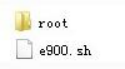
These 2 files are put in U disk.
2, the computer runs cmd input cd c:/adb
Adb connect 192.168.1.XXX:5555 (ip address)
Adb connect 192.168.1.XXX:5555 (ip address)
3, start the remote control into the set password 6321 or 10000 or 1234, select other settings by pressing the right button until the USB debugging, U disk inserted into the box, the computer is running input cmd out of the console input: cd c:/adb
Adb connect 10.0.0.4:5555
Adb shell
Appears Enter Enter
Sh /mnt/sda/sda1/e900.sh Finish Brush
Adb connect 10.0.0.4:5555
Adb shell
Appears Enter Enter
Sh /mnt/sda/sda1/e900.sh Finish Brush

4, it appears to be successful. Will automatically restart
Method three
1, according to Skyworth E900TTL wiring diagram wiring.
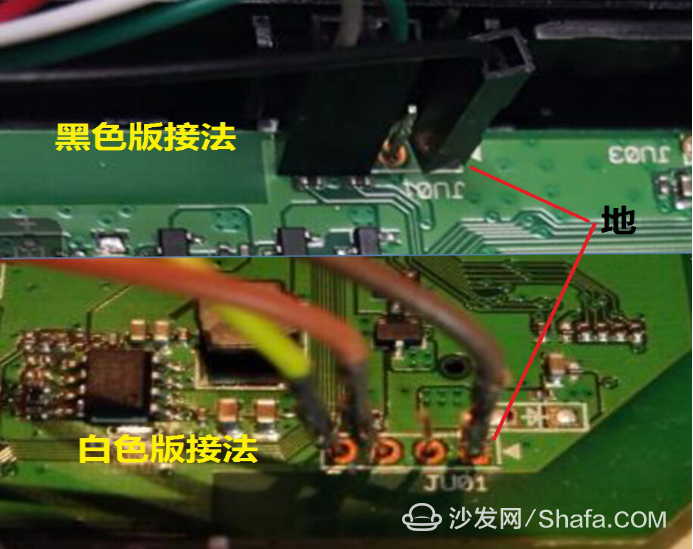
2 Open the HyperTerminal

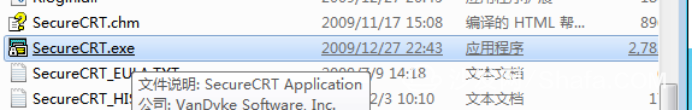
3, as shown in the parameters
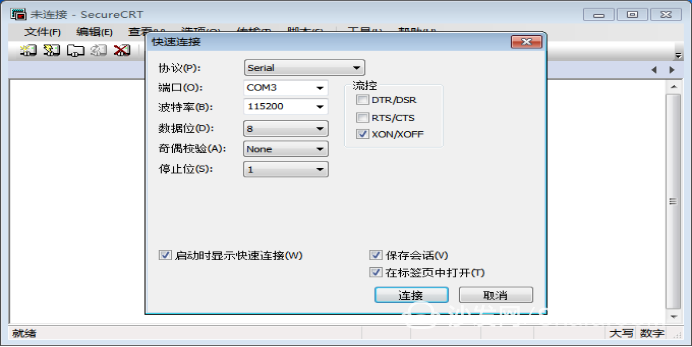
4, connect the set-top box, open the set-top box power supply, super terminal display data out, wait for the data to go, enter su, enter, and then enter the start adbd, carriage return, there gff ... ... ... Ok, successfully open the set-top box ADB.
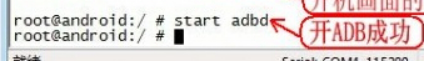
5. Next, the set-top box is connected to the network. The Goku remote control is installed on the mobile phone and the set-top box is installed. The push-to-install sofa butler (the installation method of the sofa tube is set as the system) downloads the sofa desktop and is not installed (leave this installation package as backup). Halfway.
6, the computer to download and KINGROOT (Android root tool), use the Goku remote control to find the set-top box in the system application of the gear icon in the settings, open to find the developer options, open the USB debugging. Finally, connect the set-top box and the computer with the USB twin bus (if the driver installation is not successful, download a pea pod on the computer and reconnect the set-top box), and confirm that the ROOT privilege is successful.
7, use the Goku remote control to push the RE file manager, open the file RE manager, modify permissions, find just downloaded the sofa desktop copied to the system / app, replace the system desktop (first / system mounted as r / w can Read and write, and then copy the app to the /system directory, hold the app down, click "permissions", set 211 permissions, determine the key to complete the permissions configuration, hold the app down, pop-up window, pull down the window to the bottom, Click "Change Owner" as shown in the figure below, and change it to 0-root owner as shown in the screenshot. Both items have to be changed. OK button to complete owner configuration.
8, restart the set-top box, select the desktop, select the sofa as the desktop, restart the set-top box, connect the network, sofa control home to download the application you want it.
9, shield upgrade: sofa control home, since the start of management, disable the software update.
Method three data download link: http://bbs.shafa.com/thread-1319651-1-1.html